I was recently discussing a file with my articling student when his cellphone beeped with a text message. While I continued to speak, he read it and texted back. I was compelled to ask him: “Haven’t your parents taught you proper technology etiquette?” Before he could answer, I received an e-mail while sitting at my desk. While he was talking with me, I looked to my screen and began reading the e-mail.
These situations are not atypical. For most lawyers, smartphones and computers are necessary tools of the trade. We need to constantly remind ourselves, however, who is in control, us or our electronic devices.
Back when I first began to practise, correspondence came in the form of letters written on paper. These letters were delivered by mail, opened by my assistant, sometimes reviewed by her, and date stamped before being brought to my attention along with the appropriate file. I would review the letter, communicate with my client, dictate a response, and then wait for my response to be transcribed and returned to my desk for further review and signing.
Now, communications often arrive immediately at our computer or smartphone. This doesn’t make the communication any more urgent although we may feel the urge to immediately respond, sometimes emotionally or in haste, no matter what the circumstance. Far too often technology becomes an excuse for sloppy and discourteous behaviour.
As lawyers, we need to be mindful of this, particularly since we often use technology to demonstrate our professionalism. Fortunately, a big part of technology etiquette boils down to basic common sense. Lawyers who apply basic common-sense rules of technology etiquette will leave others with a good impression.
Here are some basic rules for technology etiquette that often arise in the practice of law.
Get to the point: When you communicate with your technology, ask yourself what it is you are trying to say and whether it is important. Hammering out a reply that does not address the point is a waste of time.
Stay professional: Communicate with the same level of professionalism your clients would expect from their lawyer. Introduce yourself, say please and thank you, and never send an emotional e-mail in haste. Always keep in mind your texts or e-mails may be viewed later whether it be in a courtroom, a taxation, or review by your governing body. Keep your communications professional at all times.
Choose the right technology for the circumstances: Part of being a professional lawyer is choosing the appropriate technology to use in the circumstance. The method of communicating has an underlying message. Generally, you may find a fax is more formal than an e-mail and an office telephone is more appropriate than a cellphone for client calls. In addition, a voice message is almost always more appropriate than a text message and sometimes, a person just wants to meet you in person.
Your communications survive forever: When you send an e-mail, text message, or voice mail, it can never be deleted or taken back. It survives in server backups and hard drives in places you would never suspect. As lawyers, our internal memos are open to review by the court or when required for discovery. Dirty jokes, inappropriate comments about a client, a grumble about another lawyer, and foul language all have the potential of surfacing at a later time.
Dear Reader: Unless you are on familiar terms with the sendee, write your e-mail like a letter. Sincerely, Mr. Paul.
Wait to hit send: Take a moment to reflect before hitting send, particularly if you are emotional. Abraham Lincoln would never send an angry letter because he knew it may exist forever (and many of his letters have). Before hitting send, ask if your e-mail is something you would want read by strangers. If you must communicate with emotion, consider taking a moment to calm down and choose the telephone.
Short and meaningful: In a few sentences, capture the reader’s attention and get to the point. If you are providing information, your e-mail should avoid open questions. Consider outlining your e-mail in point form before writing it.
Meaningful subject lines: Many lawyers search within their e-mails by subject line so carefully choose key words.
Contact information: It is frustrating to search for someone’s contact information if it is not included in their e-mail, and embarrassing if they are compelled to ask in their reply. It is easy to set up a standard e-mail signature so you can control what contact information is sent with your e-mails.
CC v. BCC: Generally, you should never send mass e-mails that reveal other people’s personal e-mail addresses. If you are sending a mass e-mail to a number of people that have not given prior permission to share their e-mail addresses, make sure their addresses are in the BCC. An exception is when everyone needs everyone else’s e-mails to properly reply all.
Be sensitive to your tone: The reader may take your words the wrong way, particularly if YOU USE ALL CAPS and exclamation points!!!
Do not text during a conversation: This has probably happened to you before and when it does all listening has effectively stopped.
Do not text while driving: In British Columbia and other provinces this is against the law. Also, it’s just plain dangerous.
Ask for permission: If you choose to communicate to your clients or another lawyer with text messages you should ask permission. Simply ask the next time you speak to them whether you can text them in the future. Often, text messages are the most appropriate method of communication, however if you do not ask permission prior to hitting send, it may show an undue familiarity. At first, they may focus more on why you are texting them than what you said.
Keep texts to 160 characters: Some smartphones receive messages that are longer than 160 characters in parts, which can be confusing for the reader. Furthermore if your message is longer than 160 characters you might be choosing an inappropriate technology in the circumstances.
Do not play games in your suit: If you are working it may be seen as rude or unprofessional if you are seen playing games, particularly during a meeting or in a public place such as the courtroom lobby. There are a few exceptions, so if you are on a crowded subway a few rounds of Battle Chess may not be so bad.
Silence is golden: Placing your phone on vibrate should not be the exception. If you are prone to forget to turn your phone to silent at appropriate times, use vibrate permanently.
Turn it off before going to court: No lawyer wants to be the one that interrupts the court in front of their client with a ringing phone, but this does happen every so often. The good news is if it happens to you once, you will likely never, ever do it again.
Don’t answer your phone mid conversation: Hit the silent button and put your phone away. It is disrespectful to answer your phone while you are in the middle of another conversation. You will not only have excluded the person you were speaking to but will make that individual feel uncomfortable. There are a few exceptions, such as when your partner is in labour with your child. If it is an important phone call, politely excuse yourself and say: “I apologize but I must answer this call, we will finish this conversation later.” Excuse yourself and do not talk on your phone in front of the excused party.
Keep your phone on lock: It is not just your problem if your phone goes missing. Without a lock screen you are liable to expose all of the personal information of your contacts and e-mails and that, we can agree, is poor technology etiquette.
Dim your brightness: Sometimes looking at your phone is unavoidable so if you must, dim your brightness. This will make it much less distracting when you are fumbling at the screen under your table while looking down and pretending to focus on a piece of paper. This is a must if you are in a presentation with dimmed lights.
Repeat your number: Repeat your phone number slowly, twice. Many phone calls are not returned for the simple reason the caller has not articulated their number clearly.
Learn to touch type: During interviews your client will be more responsive if you are able to watch them, rather than your computer screen, while you type.
Separate work from personal: Sometimes another lawyer may need to use your desktop or an assistant may need to use your office. If it is a work computer expect others to occasionally need access to it. Make sure your work computer is professional, including no distracting screen savers, backgrounds, or cluttered desktops.
Conferences and meetings: At legal conferences and meetings those sitting in rows behind you may see your screen. Surfing the Internet may be a way to pass time but it is distracting to others and shows disrespect.
Uphold lawyer-client confidentiality: What you say and do in the courtroom can be instantly communicated to the entire world. Do not openly talk about confidential client issues if there are accredited journalists, other lawyers, or members of the public that may pass your words onto the Internet as fast as you can say them.
The rules of court apply to tweeting and texting: Defamation and civil action as well as Law Society Rules of Conduct will apply to your texts.
David Paul’s former summer articling student Ben Austring assisted with this article.
These situations are not atypical. For most lawyers, smartphones and computers are necessary tools of the trade. We need to constantly remind ourselves, however, who is in control, us or our electronic devices.
Back when I first began to practise, correspondence came in the form of letters written on paper. These letters were delivered by mail, opened by my assistant, sometimes reviewed by her, and date stamped before being brought to my attention along with the appropriate file. I would review the letter, communicate with my client, dictate a response, and then wait for my response to be transcribed and returned to my desk for further review and signing.
Now, communications often arrive immediately at our computer or smartphone. This doesn’t make the communication any more urgent although we may feel the urge to immediately respond, sometimes emotionally or in haste, no matter what the circumstance. Far too often technology becomes an excuse for sloppy and discourteous behaviour.
As lawyers, we need to be mindful of this, particularly since we often use technology to demonstrate our professionalism. Fortunately, a big part of technology etiquette boils down to basic common sense. Lawyers who apply basic common-sense rules of technology etiquette will leave others with a good impression.
Here are some basic rules for technology etiquette that often arise in the practice of law.
Five rules to follow
Listen: Communication is 99 per cent listening but when it comes to technology, we tend to talk most of the time. Use your technology to listen more effectively rather than talking more often.Get to the point: When you communicate with your technology, ask yourself what it is you are trying to say and whether it is important. Hammering out a reply that does not address the point is a waste of time.
Stay professional: Communicate with the same level of professionalism your clients would expect from their lawyer. Introduce yourself, say please and thank you, and never send an emotional e-mail in haste. Always keep in mind your texts or e-mails may be viewed later whether it be in a courtroom, a taxation, or review by your governing body. Keep your communications professional at all times.
Choose the right technology for the circumstances: Part of being a professional lawyer is choosing the appropriate technology to use in the circumstance. The method of communicating has an underlying message. Generally, you may find a fax is more formal than an e-mail and an office telephone is more appropriate than a cellphone for client calls. In addition, a voice message is almost always more appropriate than a text message and sometimes, a person just wants to meet you in person.
Your communications survive forever: When you send an e-mail, text message, or voice mail, it can never be deleted or taken back. It survives in server backups and hard drives in places you would never suspect. As lawyers, our internal memos are open to review by the court or when required for discovery. Dirty jokes, inappropriate comments about a client, a grumble about another lawyer, and foul language all have the potential of surfacing at a later time.
E-mails
Edit: E-mails should be well written. Check for spelling errors, grammatical errors, and presentation. Emoticons are a lazy way of trying to say something without words and are best left in the draft box.Dear Reader: Unless you are on familiar terms with the sendee, write your e-mail like a letter. Sincerely, Mr. Paul.
Wait to hit send: Take a moment to reflect before hitting send, particularly if you are emotional. Abraham Lincoln would never send an angry letter because he knew it may exist forever (and many of his letters have). Before hitting send, ask if your e-mail is something you would want read by strangers. If you must communicate with emotion, consider taking a moment to calm down and choose the telephone.
Short and meaningful: In a few sentences, capture the reader’s attention and get to the point. If you are providing information, your e-mail should avoid open questions. Consider outlining your e-mail in point form before writing it.
Meaningful subject lines: Many lawyers search within their e-mails by subject line so carefully choose key words.
Contact information: It is frustrating to search for someone’s contact information if it is not included in their e-mail, and embarrassing if they are compelled to ask in their reply. It is easy to set up a standard e-mail signature so you can control what contact information is sent with your e-mails.
CC v. BCC: Generally, you should never send mass e-mails that reveal other people’s personal e-mail addresses. If you are sending a mass e-mail to a number of people that have not given prior permission to share their e-mail addresses, make sure their addresses are in the BCC. An exception is when everyone needs everyone else’s e-mails to properly reply all.
Be sensitive to your tone: The reader may take your words the wrong way, particularly if YOU USE ALL CAPS and exclamation points!!!
Smartphones
Do not text during a conversation: This has probably happened to you before and when it does all listening has effectively stopped.
Do not text while driving: In British Columbia and other provinces this is against the law. Also, it’s just plain dangerous.
Ask for permission: If you choose to communicate to your clients or another lawyer with text messages you should ask permission. Simply ask the next time you speak to them whether you can text them in the future. Often, text messages are the most appropriate method of communication, however if you do not ask permission prior to hitting send, it may show an undue familiarity. At first, they may focus more on why you are texting them than what you said.
Keep texts to 160 characters: Some smartphones receive messages that are longer than 160 characters in parts, which can be confusing for the reader. Furthermore if your message is longer than 160 characters you might be choosing an inappropriate technology in the circumstances.
Do not play games in your suit: If you are working it may be seen as rude or unprofessional if you are seen playing games, particularly during a meeting or in a public place such as the courtroom lobby. There are a few exceptions, so if you are on a crowded subway a few rounds of Battle Chess may not be so bad.
Silence is golden: Placing your phone on vibrate should not be the exception. If you are prone to forget to turn your phone to silent at appropriate times, use vibrate permanently.
Turn it off before going to court: No lawyer wants to be the one that interrupts the court in front of their client with a ringing phone, but this does happen every so often. The good news is if it happens to you once, you will likely never, ever do it again.
Don’t answer your phone mid conversation: Hit the silent button and put your phone away. It is disrespectful to answer your phone while you are in the middle of another conversation. You will not only have excluded the person you were speaking to but will make that individual feel uncomfortable. There are a few exceptions, such as when your partner is in labour with your child. If it is an important phone call, politely excuse yourself and say: “I apologize but I must answer this call, we will finish this conversation later.” Excuse yourself and do not talk on your phone in front of the excused party.
Keep your phone on lock: It is not just your problem if your phone goes missing. Without a lock screen you are liable to expose all of the personal information of your contacts and e-mails and that, we can agree, is poor technology etiquette.
Dim your brightness: Sometimes looking at your phone is unavoidable so if you must, dim your brightness. This will make it much less distracting when you are fumbling at the screen under your table while looking down and pretending to focus on a piece of paper. This is a must if you are in a presentation with dimmed lights.
Work phones
Short but detailed: When leaving a voicemail, introduce yourself, explain why you are calling, and keep it brief. Unless the reason for calling is complicated or sensitive, wait for the dialogue for when the person returns your call. Don’t just leave your name and phone number and say, “Call me.”Repeat your number: Repeat your phone number slowly, twice. Many phone calls are not returned for the simple reason the caller has not articulated their number clearly.
Computers and tablets
Focus on your client: Your clients expect eye contact and attention when they are in your office. Avoid being distracted by incoming e-mails and in-office messages.Learn to touch type: During interviews your client will be more responsive if you are able to watch them, rather than your computer screen, while you type.
Separate work from personal: Sometimes another lawyer may need to use your desktop or an assistant may need to use your office. If it is a work computer expect others to occasionally need access to it. Make sure your work computer is professional, including no distracting screen savers, backgrounds, or cluttered desktops.
Conferences and meetings: At legal conferences and meetings those sitting in rows behind you may see your screen. Surfing the Internet may be a way to pass time but it is distracting to others and shows disrespect.
B.C. court rules on tweeting and texting
Be a lawyer first: If you have ever had the desire to tweet in the courtroom, you are not alone. This has been enough of a concern that the British Columbia Court Rules have changed to allow tweeting and texting in limited circumstances due to the importance of social media. As members of the bar, we may want to apply certain best practices if we are being watched and better yet, if we are the ones tweeting. When you are a lawyer in court, be a lawyer first.Uphold lawyer-client confidentiality: What you say and do in the courtroom can be instantly communicated to the entire world. Do not openly talk about confidential client issues if there are accredited journalists, other lawyers, or members of the public that may pass your words onto the Internet as fast as you can say them.
The rules of court apply to tweeting and texting: Defamation and civil action as well as Law Society Rules of Conduct will apply to your texts.
Final thoughts
New technologies each come with a new set of social rules and as lawyers, we should be aware of them if we intend on using different forms of technology. As professionals, this is an area that needs particular attention because we use technology to demonstrate our integrity, courtesy, and even confidentiality of private information. Pass these rules along to others and use your common sense for a more professional, technology-driven practice.David Paul’s former summer articling student Ben Austring assisted with this article.