As lawyers, we must often study and understand more than just the law. Fortunately, there are a number of online search tools to assist us with much of this non-legal research. My favourite non-legal research tool is Google. It’s simple, it’s free, and when used correctly it is highly effective. I am going to identify some of the basic Google rules, as well as a few tips and tricks that can help one to make the most of their online searches. Understanding these can dramatically improve the accuracy, quality, and success of your searches.
Basics
For the most part, Google uses all words included in your search. Therefore, try to be as specific as you can when entering search terms. Include descriptive words. The more unique the search term, the more relevant the results will be. Using as few search terms as possible focuses the search even further.
Searches are not case-sensitive. It makes no difference to search for either “Supreme Court of Canada” or “supreme court of canada.” By contrast, search operators are case-sensitive. Searching for “alimony or spousal support” will provide a different result than the search phrase, “alimony OR spousal support.” Google ignores most punctuation and common words like “I,” “the,” and “a.”
Basic operators:
“ ” Use quotation marks to find an entire string. For instance, type in “pension division in British Columbia” in order to search for that exact phrase.
+ Use the plus sign to mark essential words. For instance, if you are looking to attend a personal injury conference in Canada only, your search term might be: “personal injury conference” +Canada.
- Use the dash to negate unwanted words, e.g. tort -dessert will return all results with “tort” but not “dessert.”
~ Use the tilde to search for a word and all of its synonyms, eg. ~mobile phone will result with the word “phone,” as well as “cell,” “cellular,” and “wireless.” This is also a good tool for searching out other similar keywords.
.. Use two periods to search for a numerical range. For instance, Pierre Trudeau 1965..1972 will provide you with results about Pierre Trudeau during this time period. You could also use this to search out an item within a certain price range, e.g. iPad2 $600..$800.
* Use the asterisk to match any single word in the search string. Use this if you are not sure about which keyword to be using in your search string. For instance, if you are looking for the lyrics of that song by Elvis Presley that has something to do with a jailhouse, but you can’t remember the song name, type Elvis jailhouse *.
OR will search for web pages that include either word in the search. For example, court registry kamloops OR Kelowna will get results with the words “court registry” and either “Kamloops” or “Kelowna.”
Tips
daterange provides documents that have been modified in the given interval. Unfortunately, Google requires that dates be entered in Julian format, e.g. charter scc daterange 2451193-2455757. Click here for a Julian date converter.
define: word will provide the definition of a word, e.g. define: res ispa loquitur.
link: lists web pages that link to a particular web page. For example, link:http://www.cba.org will list web pages with links pointing to the Canadian Bar Association’s homepage.
maps provides a shortcut to Google Maps.
movie: use this to search for a movie title along with a postal code to get a list of movie theatres in the area and show times.
numeric ranges: If searching for a particular thing or topic within a certain range (prices, years, etc.), limit the search by identifying a specific range, e.g. “canadian prime minister 1965..2011”.
phonebook: name_place : can be used to look up a phone number of a particular person in a particular place.
site: will limit the search to particular web sites only. For example, “grape propagation:edu” will get references to grape propagation on .edu web sites only.
spell: word will run a spell check on a word.
weather: city can be used to determine the weather in a certain area.
Tricks
Advanced search is useful for when you cannot remember any of the operators indicated above.
Area code lookup determines what area has a particular area code. Just type the area code and Google will identify where it is from.
Blocked web sites: to get around a blocked site, type cache:www.websiteaddress.com to use Google’s cached copy to get where you want to go.
Conversions: simply type out the conversion being sought with or without numbers, e.g. 255 km in miles.
Currency conversions: type cad to euro to find the conversion from the Canadian dollar to the Euro or usd to euro to find out the conversion from the U.S. dollar to the Euro.
Face search: If searching for a person including a picture of that person, type the person’s name followed by &imgtype=face.
Flight status: Type the flight number, e.g. Air Canada 1427.
Image searches: Type the word for what you are searching, and then select image in the Google toolbar to restrict your search to images of that word only.
Math answers: Type the basic equation, e.g. 1500+2400, 30 percent of 1759, sqrt(979), or 8*979.
Search within a specific site only: type “site:web address” followed by the search term. For example, site:www.cba.ca cle to search out CLE on the CBA web site.
Excluding specific sites from your search: after your search term, add -siteaddress.
Related web sites: type related before the web site URL.
Searching for a specific file type: If you only want to search for PDFs, type filetype:pdf followed by your search term.
Stock: Type in a valid ticker symbol as your search term and Google will give you the current financials, e.g. GOOG
Time: Type what time is it Rome. You can also try NYC time or time in Saskatoon.
Timeline searches: Use “view:timeline” followed by what it is you are researching to get the timeline for that topic, e.g. view:timeline canadian constitution.
Basics
For the most part, Google uses all words included in your search. Therefore, try to be as specific as you can when entering search terms. Include descriptive words. The more unique the search term, the more relevant the results will be. Using as few search terms as possible focuses the search even further.
Searches are not case-sensitive. It makes no difference to search for either “Supreme Court of Canada” or “supreme court of canada.” By contrast, search operators are case-sensitive. Searching for “alimony or spousal support” will provide a different result than the search phrase, “alimony OR spousal support.” Google ignores most punctuation and common words like “I,” “the,” and “a.”
Basic operators:
“ ” Use quotation marks to find an entire string. For instance, type in “pension division in British Columbia” in order to search for that exact phrase.
+ Use the plus sign to mark essential words. For instance, if you are looking to attend a personal injury conference in Canada only, your search term might be: “personal injury conference” +Canada.
- Use the dash to negate unwanted words, e.g. tort -dessert will return all results with “tort” but not “dessert.”
~ Use the tilde to search for a word and all of its synonyms, eg. ~mobile phone will result with the word “phone,” as well as “cell,” “cellular,” and “wireless.” This is also a good tool for searching out other similar keywords.
.. Use two periods to search for a numerical range. For instance, Pierre Trudeau 1965..1972 will provide you with results about Pierre Trudeau during this time period. You could also use this to search out an item within a certain price range, e.g. iPad2 $600..$800.
* Use the asterisk to match any single word in the search string. Use this if you are not sure about which keyword to be using in your search string. For instance, if you are looking for the lyrics of that song by Elvis Presley that has something to do with a jailhouse, but you can’t remember the song name, type Elvis jailhouse *.
OR will search for web pages that include either word in the search. For example, court registry kamloops OR Kelowna will get results with the words “court registry” and either “Kamloops” or “Kelowna.”
Tips
daterange provides documents that have been modified in the given interval. Unfortunately, Google requires that dates be entered in Julian format, e.g. charter scc daterange 2451193-2455757. Click here for a Julian date converter.
define: word will provide the definition of a word, e.g. define: res ispa loquitur.
link: lists web pages that link to a particular web page. For example, link:http://www.cba.org will list web pages with links pointing to the Canadian Bar Association’s homepage.
maps provides a shortcut to Google Maps.
movie: use this to search for a movie title along with a postal code to get a list of movie theatres in the area and show times.
numeric ranges: If searching for a particular thing or topic within a certain range (prices, years, etc.), limit the search by identifying a specific range, e.g. “canadian prime minister 1965..2011”.
phonebook: name_place : can be used to look up a phone number of a particular person in a particular place.
site: will limit the search to particular web sites only. For example, “grape propagation:edu” will get references to grape propagation on .edu web sites only.
spell: word will run a spell check on a word.
weather: city can be used to determine the weather in a certain area.
Tricks
Advanced search is useful for when you cannot remember any of the operators indicated above.
Area code lookup determines what area has a particular area code. Just type the area code and Google will identify where it is from.
Blocked web sites: to get around a blocked site, type cache:www.websiteaddress.com to use Google’s cached copy to get where you want to go.
Conversions: simply type out the conversion being sought with or without numbers, e.g. 255 km in miles.
Currency conversions: type cad to euro to find the conversion from the Canadian dollar to the Euro or usd to euro to find out the conversion from the U.S. dollar to the Euro.
Face search: If searching for a person including a picture of that person, type the person’s name followed by &imgtype=face.
Flight status: Type the flight number, e.g. Air Canada 1427.
Image searches: Type the word for what you are searching, and then select image in the Google toolbar to restrict your search to images of that word only.
Math answers: Type the basic equation, e.g. 1500+2400, 30 percent of 1759, sqrt(979), or 8*979.
Search within a specific site only: type “site:web address” followed by the search term. For example, site:www.cba.ca cle to search out CLE on the CBA web site.
Excluding specific sites from your search: after your search term, add -siteaddress.
Related web sites: type related before the web site URL.
Searching for a specific file type: If you only want to search for PDFs, type filetype:pdf followed by your search term.
Stock: Type in a valid ticker symbol as your search term and Google will give you the current financials, e.g. GOOG
Time: Type what time is it Rome. You can also try NYC time or time in Saskatoon.
Timeline searches: Use “view:timeline” followed by what it is you are researching to get the timeline for that topic, e.g. view:timeline canadian constitution.