Many lawyers choose an iPhone to manage contact information, research law, edit and read documents, run conflict checks, manage their calendars, and stay connected with the office. There are hundreds of apps for the iPhone developed exclusively with lawyers in mind. As the American Bar Association’s 2012 Tech Survey indicates, the iPhone has become a primary tool for the legal profession: Of the 89 per cent of American lawyers who use a smartphone for law related tasks, 49 per cent of them use an iPhone. In comparison, 31 per cent use a BlackBerry and 16 per cent use an Android.
This article will provide resources to assist with using an iPhone in legal practice. It will include a number of general iPhone considerations, as well as web sites and resources dedicated to iPhone apps for lawyers. It will also provide a list of essential iPhone apps for lawyers divided into categories that serve different needs.
Some iPhone considerations
Macbook, iPad, and iPhone integration: Almost every app that is downloaded on the iPhone is useable on your iPad as well, and vice versa. This means you can engage with the app on more than one platform. In addition, the App Store is intuitive and easy to use, containing every app you will need. Unlike other smartphones, you cannot download apps from third-party web sites.
Security: The iPhone is a miniature computer, just like every other smartphone. It is not immune from viruses or malware, but they are so contained you will likely be able to stay secure by simply updating your iPhone as updates become available.
To assist your iPhone’s security, there are many apps designed for security including Phone Tracker, which finds your iPhone if it is lost, or Scan and/or Remote Wipe which allow you to delete your phone’s data remotely or after 10 failed password attempts. In addition, be aware your iPhone’s settings can limit what personal information a particular app gains from you.
The cloud: The cloud is incredibly convenient and useful for accessing non-confidential documents from anywhere. This may include templates, letterhead, addresses, calendar entries, to-do lists, and saved legal cases.
The cloud is useful to lawyers, but be aware it is not appropriate for storing confidential client information. The cloud is a server usually located in the United States that stores your documents outside of your computer hard-drive and can therefore be retrieved by your smartphone or iPad. It is similar to how an e-mail is retrieved from your office and later on the Internet via your home computer.
As with BlackBerry or Android, the iCloud has terms of service that require your agreement that “Apple may access, use, preserve and/or disclose your Account information and Content to law enforcement authorities, government officials, and/or a third party, as Apple believes is reasonably necessary or appropriate.” As you read on, you soon realize it is at Apple’s discretion when and how your information on the cloud will be accessed. The U.S. Patriot Act creates additional concerns and therefore with all off-site data storage, including e-mail on Google, data on Dropbox, or the cloud and information posted to web sites, separate confidential information from non-confidential.
Battery life and performance: The iPhone 5’s battery can last up to 10 hours, depending on use. Most lawyers will find it will last the entire day without a re-charge. In context, the iPhone can play music continuously for about 40 hours and remain on standby for 225 hours. However, be aware the battery could drain quickly with heavy browsing.
Essential web sites and resources
iPhoneJD.com is dedicated to providing information for lawyers that use the iPhone and iPad. The author, Jeff Richardson, has been discussing lawyers and iPhones for almost 5 years. This should be one of your primary resources for app reviews, tips, and general discussion about lawyers who use the iPhone.
theMacLawyer.com provides practical advice to lawyers who use Mac products, including the iPhone. Written by a lawyer for lawyers, practitioners will find many of their iPhone answers on this site.
Macsinlaw.com is oriented towards implementing Macs and iPhones into your practice. The author, Brett Burney, regularly conducts seminars for lawyers in the United States and therefore his focus is partly on training lawyers in Mac products.
Maclitigator.com describes its focus as “collecting, saving, creating, and reviewing tips, hints, tricks and hardware/software for lawyers and staff using Macs in litigation.” Nothing more needs to be said.
Apple.com/ca/iphone: The iPhone includes an excellent App Store browser to search and identify apps. But if you want a complete list of the literally hundreds of thousands of apps available, categorized and documented, go to the Apple site. For example, there are tens of thousands of Canadian news apps available and you can view them in a list, from Abbortsford Times to ZDNet.
Legal news and info apps
Canadian Lawyer magazine: Mobile access to Canadian Lawyer designed for your iPhone to best access legal news and magazine articles. Free
Lexpert magazine: Lexpert focuses on news in the Canadian corporate legal world, and if you read this magazine it is helpful to use the iPhone app to digest the many stories and review their articles at your convenience. The text reads well on the iPhone screen, but if you want something larger it is for the iPad as well as are most news apps. Free
The National Post: Like many other news apps including the CBC, The Globe and Mail, and CTV The National Post is one example of how you can access legal news using your iPhone. The National Post’s Legal Post is just one click away. Free
Pulse: One of the most highly rated news apps for iPhone, you can access thousands of news sources, blogs, magazines, and social feeds from a single app. Its clean interface allows you to scroll through all of your news stories at once, buffet style. You may include web sites that do not have a mobile app as well. All you need to do is type in the URL and it will feed you updated RSS. Free
LinkedIn: To be most effective, your LinkedIn profile should be maintained. Sometimes dubbed the Facebook for professionals, you may find people contact you via LinkedIn and try to establish professional connections. For these reasons, it is best you have convenient access to your LinkedIn profile on your smartphone. Free
Thomson Reuters News Pro: This news app is designed for professionals and stories that matter to their profession. Lawyers may be interested in its customization features that track stories on certain topics or geographical locations. Free
Apps for practice
Things: Things is modeled on David Allan’s “Getting Things Done” organizational philosophy that helps organize tasks into locations, rather than lists. If you are unsure about GTD, it is worth exploring. Things can also be used to make lists for everything from returning a phone call to scheduling office maintenance. $9.99
Omnifocus: Things and Omnifocus are often paired because they are the leading competitors in iPhone organization apps. Omnifocus is more customizable and powerful than Things, but also more complicated and less attractive. $19.99
Good Reader: You can annotate, manage, and transfer pdfs and Word files with Good Reader. At some point you may need to read or edit a document on your smartphone and Good Reader is the most reliable app on the market. $4.99
Voice Text: If you want to convert your voice into text for e-mail, text messages, or dictation then Voice Text is a good choice. Voice-to-text will transcribe what you say and can then be pasted to any application that requires text. $0.99
Timewerks: If you need to track time on multiple clients or projects, Timewerks is one of the more flexible and user-friendly apps on the market. You can e-mail yourself the time sheets and take notes for each task as well. $3.99
Note2self: Many lawyers phone their answering machine at work to remind their self about a task or to-do item. Now you can do the same by e-mail. Note2self will create notes in your e-mail inbox using your iPhone. This app is especially helpful if you organize your tasks using your inbox and e-mail calendar. $2.99
Sign Easy: Electronic documents, including pdf, Word, Excel, and e-mail sometimes need to be signed electronically. To do so, many lawyers have a scanned image of their signature to cut and paste into documents or alternatively, sign the document, scan it, and then send it again. Instead of doing this, simply import the document and Sign Easy allows you to sign it directly on your iPhone where you can then forward it by e-mail. Free
ComparePro: This app is a great way to compare edits made to legal documents while you are away from the office. Simply open two Word documents using your iPhone’s e-mail, and ComparePro will generate a comparison document that identifies any changes. $2.99
Apps for legal research
Black’s Law Dictionary: Black’s for the iPhone features hyperlinks within the 45,000 terms, contains a bookmark feature, audio pronunciations, customizable quick references, and legal terms of the day. $54.99
Bouvier’s Law Dictionary: Provides the definitions to more than 6,500 words. $2.99
Free Law Dictionary: There are close to 20 free law dictionary apps for the iPhone available that feature between 1,200 to 10,000 legal terms. Most have a unique feature as well, including The Legal Terms Dictionary that provides examples of proper usage of the words. If you are facing a conflicts of law issue, browse the free International Law dictionaries for a definition. Free
Nolo’s Plain English Law Dictionary: Provides the definitions in plain English to more than 4,000 legal terms. Free
Legal texts
Home Screen App: Here is an easy way to have instant access to the Courthouse Library of B.C. Lawyers’ Reading Room from your iPhone home screen. Simply login to the Reading Room on your iPhone, then click the arrow at the bottom of the screen. Choose the “Add to Home Screen” option and an iPhone app button will be created. You can do this with any legal text or web site you regularly access. Free
iLawyer: This app allows you to review and research Canadian Supreme Court documents. Free
LexisNexis Quicklaw: Quickly retrieve cases from your iPhone. You can also note up cases, save your cases as a pdf for offline review, and search key words as you normally would on your desktop or iPad. Using this app will require a Quicklaw subscription. Free
Workplace BC OHS Regulation: Developed by Worksafe BC, you can browse and search the Occupational Health and Safety Regulation on your iPhone. It also includes guidelines, standards, and policies. Free
Useful Apps
G-Park: When you park your vehicle in a sprawling courthouse parking lot or need to visit a client at a major city hospital, you may forget where you parked your car. Avoid this frustration by using G-Park. Simply click the park button on your iPhone and it will pinpoint your vehicle on your iPhone map.
Yellowpages: The Yellowpages is one of the most visited Canadian web sites for business contact information and directories. The iPhone app is a better alternative to searching for names, address, and locations than your browser. Free
TurboScan: Your iPhone can be an excellent scanner for documents, receipts, and handwritten notes. Your scans can also be converted into pdf or jpg files. Unlike a photograph, TurboScan actually senses the document’s edges and delivers a scanned copy comparable to your photocopy machine. You can e-mail your scans to yourself or use the document manager to categorize your scans. $1.99
This article will provide resources to assist with using an iPhone in legal practice. It will include a number of general iPhone considerations, as well as web sites and resources dedicated to iPhone apps for lawyers. It will also provide a list of essential iPhone apps for lawyers divided into categories that serve different needs.
Some iPhone considerations
Macbook, iPad, and iPhone integration: Almost every app that is downloaded on the iPhone is useable on your iPad as well, and vice versa. This means you can engage with the app on more than one platform. In addition, the App Store is intuitive and easy to use, containing every app you will need. Unlike other smartphones, you cannot download apps from third-party web sites.
Security: The iPhone is a miniature computer, just like every other smartphone. It is not immune from viruses or malware, but they are so contained you will likely be able to stay secure by simply updating your iPhone as updates become available.
To assist your iPhone’s security, there are many apps designed for security including Phone Tracker, which finds your iPhone if it is lost, or Scan and/or Remote Wipe which allow you to delete your phone’s data remotely or after 10 failed password attempts. In addition, be aware your iPhone’s settings can limit what personal information a particular app gains from you.
The cloud: The cloud is incredibly convenient and useful for accessing non-confidential documents from anywhere. This may include templates, letterhead, addresses, calendar entries, to-do lists, and saved legal cases.
The cloud is useful to lawyers, but be aware it is not appropriate for storing confidential client information. The cloud is a server usually located in the United States that stores your documents outside of your computer hard-drive and can therefore be retrieved by your smartphone or iPad. It is similar to how an e-mail is retrieved from your office and later on the Internet via your home computer.
As with BlackBerry or Android, the iCloud has terms of service that require your agreement that “Apple may access, use, preserve and/or disclose your Account information and Content to law enforcement authorities, government officials, and/or a third party, as Apple believes is reasonably necessary or appropriate.” As you read on, you soon realize it is at Apple’s discretion when and how your information on the cloud will be accessed. The U.S. Patriot Act creates additional concerns and therefore with all off-site data storage, including e-mail on Google, data on Dropbox, or the cloud and information posted to web sites, separate confidential information from non-confidential.
Battery life and performance: The iPhone 5’s battery can last up to 10 hours, depending on use. Most lawyers will find it will last the entire day without a re-charge. In context, the iPhone can play music continuously for about 40 hours and remain on standby for 225 hours. However, be aware the battery could drain quickly with heavy browsing.
Essential web sites and resources
iPhoneJD.com is dedicated to providing information for lawyers that use the iPhone and iPad. The author, Jeff Richardson, has been discussing lawyers and iPhones for almost 5 years. This should be one of your primary resources for app reviews, tips, and general discussion about lawyers who use the iPhone.
theMacLawyer.com provides practical advice to lawyers who use Mac products, including the iPhone. Written by a lawyer for lawyers, practitioners will find many of their iPhone answers on this site.
Macsinlaw.com is oriented towards implementing Macs and iPhones into your practice. The author, Brett Burney, regularly conducts seminars for lawyers in the United States and therefore his focus is partly on training lawyers in Mac products.
Maclitigator.com describes its focus as “collecting, saving, creating, and reviewing tips, hints, tricks and hardware/software for lawyers and staff using Macs in litigation.” Nothing more needs to be said.
Apple.com/ca/iphone: The iPhone includes an excellent App Store browser to search and identify apps. But if you want a complete list of the literally hundreds of thousands of apps available, categorized and documented, go to the Apple site. For example, there are tens of thousands of Canadian news apps available and you can view them in a list, from Abbortsford Times to ZDNet.
Legal news and info apps
Canadian Lawyer magazine: Mobile access to Canadian Lawyer designed for your iPhone to best access legal news and magazine articles. Free
Lexpert magazine: Lexpert focuses on news in the Canadian corporate legal world, and if you read this magazine it is helpful to use the iPhone app to digest the many stories and review their articles at your convenience. The text reads well on the iPhone screen, but if you want something larger it is for the iPad as well as are most news apps. Free
The National Post: Like many other news apps including the CBC, The Globe and Mail, and CTV The National Post is one example of how you can access legal news using your iPhone. The National Post’s Legal Post is just one click away. Free
Pulse: One of the most highly rated news apps for iPhone, you can access thousands of news sources, blogs, magazines, and social feeds from a single app. Its clean interface allows you to scroll through all of your news stories at once, buffet style. You may include web sites that do not have a mobile app as well. All you need to do is type in the URL and it will feed you updated RSS. Free
LinkedIn: To be most effective, your LinkedIn profile should be maintained. Sometimes dubbed the Facebook for professionals, you may find people contact you via LinkedIn and try to establish professional connections. For these reasons, it is best you have convenient access to your LinkedIn profile on your smartphone. Free
Thomson Reuters News Pro: This news app is designed for professionals and stories that matter to their profession. Lawyers may be interested in its customization features that track stories on certain topics or geographical locations. Free
Apps for practice
Things: Things is modeled on David Allan’s “Getting Things Done” organizational philosophy that helps organize tasks into locations, rather than lists. If you are unsure about GTD, it is worth exploring. Things can also be used to make lists for everything from returning a phone call to scheduling office maintenance. $9.99
Omnifocus: Things and Omnifocus are often paired because they are the leading competitors in iPhone organization apps. Omnifocus is more customizable and powerful than Things, but also more complicated and less attractive. $19.99
Good Reader: You can annotate, manage, and transfer pdfs and Word files with Good Reader. At some point you may need to read or edit a document on your smartphone and Good Reader is the most reliable app on the market. $4.99
Voice Text: If you want to convert your voice into text for e-mail, text messages, or dictation then Voice Text is a good choice. Voice-to-text will transcribe what you say and can then be pasted to any application that requires text. $0.99
Timewerks: If you need to track time on multiple clients or projects, Timewerks is one of the more flexible and user-friendly apps on the market. You can e-mail yourself the time sheets and take notes for each task as well. $3.99
Note2self: Many lawyers phone their answering machine at work to remind their self about a task or to-do item. Now you can do the same by e-mail. Note2self will create notes in your e-mail inbox using your iPhone. This app is especially helpful if you organize your tasks using your inbox and e-mail calendar. $2.99
Sign Easy: Electronic documents, including pdf, Word, Excel, and e-mail sometimes need to be signed electronically. To do so, many lawyers have a scanned image of their signature to cut and paste into documents or alternatively, sign the document, scan it, and then send it again. Instead of doing this, simply import the document and Sign Easy allows you to sign it directly on your iPhone where you can then forward it by e-mail. Free
ComparePro: This app is a great way to compare edits made to legal documents while you are away from the office. Simply open two Word documents using your iPhone’s e-mail, and ComparePro will generate a comparison document that identifies any changes. $2.99
Apps for legal research
Black’s Law Dictionary: Black’s for the iPhone features hyperlinks within the 45,000 terms, contains a bookmark feature, audio pronunciations, customizable quick references, and legal terms of the day. $54.99
Bouvier’s Law Dictionary: Provides the definitions to more than 6,500 words. $2.99
Free Law Dictionary: There are close to 20 free law dictionary apps for the iPhone available that feature between 1,200 to 10,000 legal terms. Most have a unique feature as well, including The Legal Terms Dictionary that provides examples of proper usage of the words. If you are facing a conflicts of law issue, browse the free International Law dictionaries for a definition. Free
Nolo’s Plain English Law Dictionary: Provides the definitions in plain English to more than 4,000 legal terms. Free
Legal texts
Home Screen App: Here is an easy way to have instant access to the Courthouse Library of B.C. Lawyers’ Reading Room from your iPhone home screen. Simply login to the Reading Room on your iPhone, then click the arrow at the bottom of the screen. Choose the “Add to Home Screen” option and an iPhone app button will be created. You can do this with any legal text or web site you regularly access. Free
iLawyer: This app allows you to review and research Canadian Supreme Court documents. Free
LexisNexis Quicklaw: Quickly retrieve cases from your iPhone. You can also note up cases, save your cases as a pdf for offline review, and search key words as you normally would on your desktop or iPad. Using this app will require a Quicklaw subscription. Free
Workplace BC OHS Regulation: Developed by Worksafe BC, you can browse and search the Occupational Health and Safety Regulation on your iPhone. It also includes guidelines, standards, and policies. Free
Useful Apps
G-Park: When you park your vehicle in a sprawling courthouse parking lot or need to visit a client at a major city hospital, you may forget where you parked your car. Avoid this frustration by using G-Park. Simply click the park button on your iPhone and it will pinpoint your vehicle on your iPhone map.
Yellowpages: The Yellowpages is one of the most visited Canadian web sites for business contact information and directories. The iPhone app is a better alternative to searching for names, address, and locations than your browser. Free
TurboScan: Your iPhone can be an excellent scanner for documents, receipts, and handwritten notes. Your scans can also be converted into pdf or jpg files. Unlike a photograph, TurboScan actually senses the document’s edges and delivers a scanned copy comparable to your photocopy machine. You can e-mail your scans to yourself or use the document manager to categorize your scans. $1.99