Discover AbacusLaw, its main features as a legal practice management software and accounting tool, and other related information

Managing the day-to-day tasks of a lawyer and law firm is difficult. Oftentimes, they are overwhelmed with administrative tasks, and some of the more important ones are left.
One way of solving this problem, without reducing clients or the ability to take more, is to use practice management software.
This article can be used by lawyers and firms, whether as a first-time user of legal software technologies, or those who want to switch to another from their current software.
It will hopefully give insights in helping them decide whether AbacusLaw is the right fit for them.
What is AbacusLaw?
AbacusLaw is a legal case and practice management software (PMS) designed for lawyers and law firms.
It offers a wide range of services. This includes working as a case automation software, its accounting features, and other tools to simplify administrative tasks of lawyers and firms.
AbacusLaw is created and managed by CARET. The company also has other products, which are also associated with legal technology, such as:
- CARET Legal (previously Zola Suite)
- Amicus Attorney
- OfficeTools
- HotDocs
- Abacus Payments Exchange
CARET (or C^RET) was previously called AbacusNext. The company rebranded itself in February 2023.

What are the key features of AbacusLaw?
AbacusLaw is a practice management software, with a built-in accounting tool. It has various ways that it can help lawyers and firms in their operations, such as:
- compiling contacts, matters, and calendar events into one database
- consolidation of information on a client and case basis
- time and expense tracking
- billing
- trust account management
- general ledger accounting controls
By using AbacusLaw, lawyers and firms have a comprehensive program that answers their needs and wants.
This program also eliminates the use of multiple programs, with different uses, features, and prices.
Here’s an introductory video of how AbacusLaw – or legal technologies in general – can help lawyers and firms with their day-to-day practice:
For other resources on managing legal practice and other insights when running a law firm, check out our page on Practice Management.
Cloud-based or Premise-based
One of the flexibilities offered by AbacusLaw is that it can be delivered as:
- on-premise software
- hosted within a cloud
If it’s hosted within a cloud, you can use Abacus Private Cloud and Abacus Core Cloud.
When this legal practice management software is run on a network with two or more users, it requires a server or a PC that is not assigned to an individual user.
This will make sure that the data stored by all users are protected and secure.
Four databases
AbacusLaw maintains four primary databases, including other supporting ones, to organize the information necessary for the work of a lawyer or a firm.
These databases are:
- Names
- Events
- Matters
- Documents
It works much like an address book, where a lot of information can be stored under a client’s name.
Names
Under the software’s Name window, users can store names of people whom lawyers or the firm has in contact with. It may include:
- clients (current and prospects)
- expert witnesses
- judges
- lawyers
- opposing parties
- vendors
Notes may also be added in these names so that users can track the interactions with each name. Pictures may also be associated with these names.
Events
AbacusLaw uses the following types of events, which users can work on under the Events window:
- Appointments
- Calls To Make
- Reminders
- Things To Do
Legal calendaring is also one of the features of this legal practice management software. The individual calendar of a user can be shared with anyone, such as clients and co-workers in the firm. This can also be customized, according to the user’s preference.
It also has a Staff Calendar, which is a consolidated version of all firm workers’ calendars. This is to help users compare each other’s schedules, search for conflicts, and coordinate secretary/attorney calendars.
Related to calendaring Events, users can set up Rules. When a trigger event is scheduled using a Rule, the system will automatically schedule the other related events.
To support these features, Event Alarms will remind users of scheduled events and tasks.
Matters
Matters, such as cases, files, or projects, can be linked to any Name, Event and Document. This can be done through the software’s Matters window.
In connection to its Accounting features, extra accounting information can be added to a specific matter. It can be done by adding a BILLTO linked name to the specific matter. This added information can be used in the Abacus Accounting for a consolidated flow of information.
Documents
Documents of all types, whether electronic or not, can be viewed, stored, and tracked using AbacusLaw. This is done through the Docs tab found in different windows – Name, Matter, or Document Manager.
This legal practice management software has many features related to documents, among them are:
- document links: add documents to AbacusLaw through document links; these document links can be easily accessed, edited, deleted, or printed
- scanning documents: documents can be scanned using Adobe Acrobat 5.0 (or later versions), added in the software, and linked to a Name or a Matter
- billing for documents: clients may be easily billed for documents found in the software, which is related to the time tracking features of AbacusLaw
Enhanced Document Management
At the option of users, they can purchase the Enhanced Document Management PALS. This is an additional layer of protection and anti-virus for their documents linked to AbacusLaw.
When enabled, documents are encrypted and stored in a secure location, called the Document Repository. Documents found here can still be checked out, and users can change them, and then check them back in.
AbacusLaw Intake Forms
The system also simplifies intake forms for easier collection of client information. AbacusLaw Intake Forms allows users to enter data for the case, client, other linked names, calendar events, and notes.
There are two types of intake forms that users can use through this legal practice management software:
- internal intake forms: for in-office data entry which can be accessed through the users’ software; transaction dates entered on the forms become event records, which automatically trigger New Case Rule (when set up) that will schedule several deadlines and to-do items
- web intake forms: for posting on the lawyer or law firm’s website; after a potential client submits the online form, the data is emailed to the directed email (not to the lawyer’s); if the form is saved, AbacusLaw will set to-do lists, appointments, or trigger Rules (when set up)
Web intake forms can be used for other purposes:
- collect information from current clients
- allow remote staff to enter case information
- allow lawyers and staff to enter data from any computer using any web browser
Abacus Accounting
Aside from case and matter management, AbacusLaw also provides accounting tools called Abacus Accounting. Its features may be summarized as follows:
- billable time: lawyers can capture billable time through a time ticket or a manual timer
- reporting: a month view of a lawyer's daily time may be accessed, either in the time ticket diary or the case management tools
- chart of accounts: which is legal-specific, that can capture clients' expense accounts, cash flow accounts, capital expense accounts, etc.
- trust management: includes the ability to write checks, deposit amounts, and do trust reporting
Add-ons
AbacusLaw offers these add-ons to its main software subscription:
- Rules: offers specific sets of pre-set calendaring workflows, which will speed up calendaring within the main software
- PALs: offers module/s to enhance the workflows of the main software based on pre-determined practice area/s
- Forms: allows the use of preconfigured court documents designed to auto-populate with data stored in the user’s main software
- HotDocs: allows frequently used documents to be turned into standardized templates, which can be used using the HotDocs Advance for client intake interviews
What third party apps or software can be integrated with AbacusLaw?
Here’s a list of the third-party apps that are compatible with AbacusLaw:
- Microsoft 365
- Salesforce
- DocuSign
- HotDocs
- Case Status
- Abacus Payment Exchange (APX)
- Infusionsoft
Users can also ask for recommendations from CARET support staff on the best practices when integrating third party apps to the main software. Technical support from CARET Professional Services is billed separately.
What training and support does AbacusLaw provide for its users?
You can reach out to AbacusLaw through its chatbot found on its website. This chatbot can answer questions on:
- managing one’s account
- technical support
- product training
There are additional ways that a user can reach out to CARET’s support team:
- submitting Service Requests through the Customer Account Portal
- using the chat feature found on the bottom-right of the CARET Client Services page
- contacting them through phone at (800) 726-3339
CARET’s support team is available Monday to Friday, from 5am to 6pm (PST). It excludes US holidays, such as July 4th, Thanksgiving Day, Christmas Day, and New Year’s Day.
Training resources
There are various training resources available on the website of AbacusLaw. These are classified into three categories:
- Resource Library: houses the different types of resources, such as recorded webinars and infographics; needs signing in when accessing these webinars
- Free Webinars: where schedules of future webinars are found; completed webinars are stored in the Resource Library
- Knowledge Base: offers articles that are organized per product; these articles can be freely accessed without any logins
Here’s an example of a free training video from AbacusLaw, which shows a demo of how the interface of the main software works:
Go to our Special Report on The Top Legal Tech, Service Providers, and Products in Canada for a ranking of the best cloud-based practice management software.
Help Systems
Within each AbacusLaw and Abacus Accounting user profile are Help buttons. This can also direct you to the Knowledge Base, where you can search for anything you need.
Premium Support
Users may also purchase Premium Support through the Service Order Form or Service Order Addendum.
Once purchased, the Premium Support will provide unlimited maintenance, support, and updates for CARET software products.
Here are the advantages if a user purchases Premium Support as part of their AbacusLaw subscription:
- 24/7 support
- technical issues can be reported via chat, email, portal, or a dedicated phone line
- priority level support queue
- unlimited access to an online training database
- 50% discounted fees to attend all CARET events and webinars
- Technical Account Manager (TAM)
The TAM will serve as the user's primary point of contact when support is needed. The TAM will also provide additional services such as:
- scheduled weekly or bi-weekly case scrub/project management calls
- scheduling software upgrades
- step-by-step resolution guides or screen recordings on certain types of technical support tickets
- one (1) annual onsite visit to the user's principal place of business to discuss strategic planning, project or product roadmaps (travel expenses paid by the user)
How much is AbacusLaw and what are its subscription options?
The pricing of AbacusLaw isn’t available on its official website. By clicking the “Get Pricing” button on the website and after answering some questions, the company will provide a custom pricing quote.
You may also reach out to a legal product expert after clicking “Learn more about Amicus”. This will help you learn more about AbacusLaw and CARET’s other legal practice management products.
Free Demo
Along with a custom pricing quote, you can also request a free demo from their staff.
AbacusLaw does not offer a free version or a free trial. This means that after the free demo, you can tell AbacusLaw’s support team if you would like to proceed with the subscription.
Is AbacusLaw easy to use?
AbacusLaw primarily focuses on case and matter management, along with an accounting tool. This will help lawyers whose primary concerns are these areas in their practice.
The software also has features specific to some practice areas. This helps users save more time by automating tasks common to these practice areas.
Find more legal software reviews and other articles on the integration of legal practice and technology in our Legal Technology section.