In this review, we’ll talk about legal management software MyCase. We'll discuss its main features and add-ons, the cost and fees, and the pros and cons

Lawyers and law firms usually have too much on their plate, making it harder to do administrative work.
That is where MyCase comes in – to unburden lawyers and law firms from these overwhelming tasks so that they can focus on other priorities.
This article is for lawyers and law firms that are deciding whether to use MyCase to help them in their day-to-day operations. Find out if MyCase works best for you and your firm.

What is MyCase?
MyCase is a legal practice management software that organizes a lawyer’s or a law firm’s legal practice through case management tools.
It is a cloud-based management solution software that aims to take away the administrative tasks from lawyers, so that they can concentrate more on practicing law.
MyCase features overview
MyCase offers features and functions based on 3 different plans (as discussed further below).
This means that the features and functions of one’s account will depend on the monthly or annual fees paid by the user or subscriber.
Watch this video to have an idea of how MyCase works:
Client Intake and Lead Management
By using MyCase CRM (Customer Relationship Management), customized Client Intake Forms can be created, which will help in onboarding clients.
Client information will also be automatically synced with the system, removing the need to manually input such data. These legal intake forms may also be embedded on the law firm’s website.
Case Management
One of the goals of using MyCase is that the law firm’s case management will be organized for a smooth workflow. It also aims to prevent any missed deadlines and any errors because of lost or missing documents.
The software also organizes all the soft documents and case details of a law firm in one cloud location called the MyCase Drive.
Through this cloud location, it will be easier for lawyers to edit and e-sign documents and share these with peers and clients. It is also automatically synced with other users of the account.
If lawyers or law firms already use existing apps, these may be integrated into MyCase for easier access among different platforms.
MyCase also enables workflow automation. Here, lawyers and law firms can create workflows, input triggers that will automate what should have been manual tasks, and assign individual tasks according to the workflow.
Is your firm looking to automate more tasks? You might be interested in this white paper we published on contract automation.
Client Communication
MyCase organizes everything that a lawyer needs in one visual dashboard. That includes various options when reaching out to clients.
By using the client portal and its built-in text messaging, lawyers can reach out to their clients for any issues, such as case management and invoicing concerns.
Billing and Payments
Billing is a task that many lawyers struggle with. Through Smart Time Finder, any lost billable time is prevented. At the end of each day, lawyers are provided with a list of all billable activities they performed and create time entries for such activities.
Firms can also generate invoices through its legal invoicing software. Based on the time-tracking entries, invoices can be created automatically and be sent virtually to clients.
When clients are ready to pay, MyCase allows the firm to accept online or non-cash payments through LawPay. In addition, firms can diligently monitor expenses through MyCase Accounting.
Basic, Pro, and Advanced Plans
Here is the breakdown of what users or subscribers will get for each plan. For instance, some features discussed above may not be included in the Basic plan, but only with the Pro and Advanced plans.
Basic Plan:
-
- Legal-specific document management with an unlimited storage capacity
- Case files compilation
- Contact management
- Shared calendars
- Expenses tracking
- Time tracking for each case
- Creation of invoices based on time tracking
- Monitoring and reconciliation of trust ledgers
- Enabling online payments from clients
- Tracking and tagging of potential conflicts within the law firm
- Basic financial reporting for account receivables, trust and non-trust accounts, electronic payments, credit card fees, etc.
- Limited client portal i.e., only for tasks, events, and invoices
Pro Plan:
Everything under the Basic Plan, plus:
-
- Full version of the client portal
- Fully automated workflows for tasks, events, and documents
- E-signatures and e-signature templates
- Client intake forms
- Automation of Word-based templates
- Time tracking of billable hours
- Communication tools, such as chat, texts, and call logs
- Customized fields
- Client intake management
- Improved legal calendar functions
- Provides data insights for law firm monitoring
- Editing of documents through the MyCase browser
- Mobile app for Android and Apple
- Improved accounting features, including billings, invoicing, and financial reporting
- Allows integration of Docketwise and LawToolBox with MyCase
Advanced Plan:
Everything under the Basic and Pro Plans, plus:
-
- Advanced document automation and management through an unlimited cloud storage
- MyCase Drive for Mac and PC
- MyCase Open API
- Full text search when looking for documents within the cloud
The integration of Docketwise and LawToolBox with MyCase is available only for Pro and Advanced Plans. It is available only when the MyCase user is also a subscriber of Docketwise and LawToolBox.
- Docketwise: allows the automation of immigration forms
- LawToolBox: allows the automation of court-rules based deadline
For an overview of how calendaring works in MyCase, check out this video:
Extra Features
MyCase also has free extra features:
- Guided implementation: use of quick start guides and other necessary info for start-up
- Data migration: allows the importation of the user’s data to their MyCase account
- Training sessions: full access to instructional articles, how-to videos, webinars, etc
- Customer support: support team that can be reached through phone, email, or chat
- Ongoing updates: access to regular updates to improve one’s MyCase account
Add-ons
MyCase offers optional add-ons, subject to extra fees:
- LawPay Payments: allows lawyers and law firms to accept different modes of payment, such as credit cards, debit cards, eChecks, and other electronic payments. Payments are collected through a secure online portal, making sure that all data is kept safe.
- Website: MyCase will help design and provide support to the law firm’s website. The website will also include other features such as client intake forms, a “one-click Text Us” button, universal payments link, and a client portal for existing clients.
- MyCase Accounting: provides law firms with cloud-based accounting software that centralizes all financial data, such as expenses and billings vis-a-vis time tracking, trust transactions, etc. The software also ensures compliance with regulations using tools like a three-way trust reconciliation. This results in accurate financial reports and statements.
Integration capabilities
Aside from Docketwise and LawToolBox, there are other third-party accounts, systems, and applications that can be integrated with MyCase. These include commonly used apps in the legal practice such as:
- Gmail and Google Calendar
- Microsoft’s Exchange, Outlook, and Office 365
- Dropbox
- QuickBooks
- LawPay
- Proof
- InfoTrack
A complete list of integrations is on the MyCase website.
How can I subscribe to MyCase?
Interested subscribers can use the 10-day free trial. Cancelling anytime within the free trial period will not incur charges.
After this free trial, subscribers will have to enter their billing information to continue accessing MyCase.
If billing information is not submitted, the account will be suspended but it can be reactivated after its submission.
While there are no costs during the free trial, certain features or add-ons are not included. For example, MyCase Payments is only available to paying customers after the free trial.
MyCase pricing models
Account payments can be billed monthly or yearly. The costs will depend on the plan and any extra add-ons.
|
|
Basic |
Pro |
Advanced |
|
Monthly |
US$49 per user/month |
US$79 per user/month |
US$99 per user/month |
|
Yearly |
US$39 per user/month |
US$69 per user/month |
US$89 per user/month |
The add-ons vary in price, which are on top of the prices of the Basic, Pro, and Advanced Plan. This gives leeway to users since they can freely choose which add-ons do they need more.
The prices of add-ons are:
- LawPay Payments: no monthly fee, but subject to processing rates
- Website: a one-time fee of US$1,500 to design and build the website, and a monthly fee of US$100 for web hosting, ongoing maintenance, and support
- MyCase Accounting: US$39/month per user
How can I reach out to MyCase’s customer support team?
The customer support team is available through chat, email, and phone at specific times only.
- Support Hours: M-F 6am-5pm PT
- Chat Support Hours: M-F 7am-4pm PT
Other resources available to subscribers are help articles (with advice from the support team) and training videos (features MyCase Workflow, billing and invoicing, and other common topics).
What are the pros and cons of using MyCase?
As with any other legal management service, there is an upside and a downside to MyCase based on reviews from its past and current users. Here are some of these pros and cons:
Pros: all-in-one
MyCase provides everything a law firm could possibly need. This also makes the costs worth it – through a single payment, subscribers have numerous features at their disposal.
Pros: integration
Another strength is that it can integrate third-party applications and other software into the user’s MyCase account.
As a result, lawyers or law firms need not switch between applications when completing several tasks.
Pros: continued updates
MyCase is updated to cover more third-party apps or programs. Another recent update is the addition of a payment plan option for the law firm’s clients, which can also be manually adjusted.
Cons: support
While there’s a specific time that the support representative is available, it becomes a stumbling block when issues arise outside these hours.
The only recourse for users would be the help articles and tutorial videos available on their website. This may also be time consuming for busy people like lawyers.
Cons: mobile app
The functionality of MyCase’s mobile app does not live up to its desktop or laptop counterparts. In the mobile app, there are limited functions a user can do but can be perfectly done when using the desktop version.
This may hinder what lawyers want to do while they’re not in the office, such as when they’re in court or when they’re working remotely.
Cons: additional charges
As users or subscribers go along with the system, additional charges may be imposed. Fees and charges may also consistently increase every year.
While charges are worth the services that MyCase has for its users or subscribers, they may still have to be wary of increasing fees and charges from time to time.
Can MyCase work for your law firm?
MyCase offers a robust suite of tools to streamline menial, but necessary, admin tasks that come with running a legal practice. With its scalable plans, add-ons, and options for integration, MyCase can be customized to suit the needs of any law firm.
This software could be a valuable addition to your firm’s legal management toolkit. However, you might need to weigh the benefits of MyCase against potential issues on customer support and mobile app functionality.
If you’re looking at other options, visit our Legal Technology section for reviews of legal management apps and software. That page also includes news on other new technology that your legal practice could use.
What do you think of MyCase – is this a software that your law firm could benefit from? Let us know in the comments.