This review about PCLaw will discuss its important features, how it works, and some of its advantages over other software

There are many ways to improve how lawyers and law firms do their business. One of these is by using legal practice management software such as PCLaw|Time Matters and LEAP.
By using modern technology, lawyers and firms can get rid of manual, laborious, and monotonous tasks so that they can focus on more urgent ones.
This article is for lawyers and firms looking for reviews on current software or solutions, either as a first-time user or as someone who wants to switch to another software from their current one.
What is PCLaw?
PCLaw|Time Matters (or PCLaw) is a practice management software (also called PMS) for those who are in the legal profession. This includes lawyers, law firms, and their support staff.
It may be used by both lawyers who are doing solo practice and large law firms who wish to modernize their operations.
PCLaw is developed and owned by LexisNexis, which partnered with LEAP Legal Software for its legal cloud technology. This joint venture brought the partnership of PCLaw, Time Matters, and LEAP.
While the developers are US-based, it is largely used among lawyers and firms across North America, including its support team and consultants.

What does PCLaw do?
PCLaw is a software promoted as an "all-in-one" solution which has everything that a lawyer or firm needs.
Through PCLaw, tools for matter and practice management, including billing and legal accounting, are centralized or merged into one software.
By using PCLaw, lawyers and firms improve the way they work by increasing efficiency and with faster billing and payment methods. It also has tools to get internal insights into the firm’s performance, profitability, lead sourcing, among other things, to help in doing management assessments.
PCLaw’s main features may be divided into three main products:
- PCLaw
- Time Matters
- LEAP
When used together, it’s a complete package for all the needs of lawyers and law firms.
Watch this video as a primer on PCLaw and its updates over the years since it was introduced in 2019:
Visit and bookmark our Legal Technology page for more articles and reviews on other practice management software.
PCLaw: case management software with billing and accounting
There are three features under PCLaw’s main software:
- matter management
- billing
- legal accounting
These features are accessed through the PCLaw Dashboard.
Through matter management, there is a centralized location for all clients’ information and legal files. These are also backed up, preventing the risk of losing important information.
Tasks may also be simplified, and redundant tasks are minimized, by automating precedents, forms, and other legal documents.
Billing is made easier since matter management is complemented by the Time Matters’ time tracking. This is in addition to the other features, such as:
- LEDES-formatted bills
- electronic billing capabilities
- customizable billing templates
The software also gives users a choice to create different billing methods (e.g. flat fee, hourly, retainer, task-based, and contingency billing).
PCLaw subscribers can also use its legal accounting feature, which has tools that can automate finances and reconcile bank records for easier accounting.
Aside from trust accounts – which lawyers and firms usually look for – PCLaw’s legal accounting also allows subscribers to set up multiple accounts (e.g. for firm funds).
PCLaw Go
PCLaw Go is the PCLaw’s mobile app that is compatible with both iOS and Android devices. It has various features, such as:
- timekeeping to track billable hours and matters
- access to one’s PCLaw contacts through the app
- access to each client’s accounting details
Time tracking with PCLaw Go is made possible through its built-in timer and time entry features.
Aside from these features, a lot of PCLaw’s features are also embedded in the PCLaw Go. For example, the pre-populating client and matter lookup is integrated into one’s PCLaw.
Time Matters: time tracking and customizable software
Time Matters’ time tracking and payment features include:
- AutoEntry forms that saves data-entry time
- Billing Calendar that helps in finding unbilled hours
- Billing Matters to accept payments, make bank deposits, create bills, manage accounts, etc.
- Inactivity Watch which helps ensure that matters and contacts are not overlooked
- Record Review that will track activities within the law firm’s records
Aside from supplying time tracking features that are helpful for checking a lawyer’s billable hours, Time Matters also has other practice management solutions.
Users may improve their workflows through Time Matters by:
- automating recurring tasks, emails, and calendar entries
- allowing customized precedents, forms, and documents
- using the document search feature
- using the Merge Templates feature
- setting triggers for common tasks based on specified deadlines
Through this centralized database of the software, lawyers and support staff within the firm can work on ongoing cases.
There is also a centralized calendar shared among the lawyers and firm staff, to improve collaboration and data access among them.
Secured data
Users of PCLaw and Time Matters are also confident that data such as important files and legal documents are secure and protected.
They have the choice of controlling who may access these files and other relevant information. They can also share encrypted documents and PDFs online.
Time Matters Go
Time Matters Go is the mobile app version of Time Matters. Like PCLaw Go, it’s also compatible with iOS and Android devices.
Through this app, users can access most of the features of Time Matters through their mobile phones, such as:
- tracking of billable hours
- accessing shared calendar
- associate billable hours to specific cases, clients, and matters
LEAP: cloud-based software
LEAP Legal Software is the cloud partner of PCLaw|Time Matters. One unique feature of LEAP is that it doesn't need an on-premises server to run.
As a result, all lawyers and staff in a firm can access everything in just a single database. All system maintenance, backups, and updates are also done automatically.
Once documents and files are in the cloud, they can be shared, viewed, edited, and saved by a lawyer or other staff of the firm, from either their desktop or mobile devices.
While LEAP is a separate product from PCLaw|Time Matters, current users of PCLaw|Time Matters may transition to LEAP to have all the functionalities of all three products.
Through their partnership, it will also be easier to transition from one’s data from PCLaw and Time Matters into LEAP. It may include not just the lawyer’s or firm’s documents, but also the client contact info, communication and transaction histories, among others.
LEAP Mobile App
As with the mobile apps of PCLaw and Time Matters, the LEAP Mobile App allows users to access their LEAP software through their mobile devices.
Aside from managing one’s firm through the app, it also has many other functions that it brings from the main LEAP software:
- automatic synching of document and case updates
- scan and create legal documents
- access documents, case correspondence, and clients’ ledgers
- time tracking of tasks made through the mobile device
Add-on: AMP membership
AMP membership is an add-on which gives these perks to current users of PCLaw and Time Matters:
- access to P|T University online training center
- access to P|T Community customer portal
- access to the Certified Independent Consultants
- discounts on Novum Learning courses
P|T University and P|T Community are platforms where added training and support resources are found. Through these, PCLaw users can:
- do live chat with the support team
- look for quick answers to FAQs
- register for virtual events
- submit online support cases
- watch webinar recordings
What apps can be integrated with PCLaw?
Integration of third-party apps into PCLaw or Time Matters is still growing. Currently, there are only three apps or programs which can be integrated into one’s PCLaw software:
- LawTap
- InfoTrack
- Microsoft 365
This video shows the integration of TimeMatters and LawTap, and how it looks like within the PCLaw dashboard:
For other resources on how to effectively manage one’s workflow, either as a solo practitioner or as a large firm, go to our page on Practice Management.
What is the cost for PCLaw?
Unfortunately, the costs for the monthly or annual plan of PCLaw, Time Matters, and LEAP are not available on their websites.
As far as LEAP is concerned, it asserts that it does away with the other costs that users of PCLaw and Time Matters may incur. These costs include:
- data backups
- IT equipment and more staff
- on-site server
- software updates
- support
- system maintenance
How can I subscribe to PCLaw?
Interested users of PCLaw, Time Matters, and LEAP may initially request a cost-free demo. From there, the sales or support team will take care of subscription moving forward.
Lawyers and firms may also request a quote through the “Get a Quote” button on the website. Each price will depend on the size of the law firm and how complex its workflow is.
How can I reach the support team of PCLaw?
Aside from the Contact Us options on PCLaw’s website, users can also reach out to the trained Certified Independent Consultants. They are solo consultants or consulting firms that offer their services to aid users of PCLaw and Time Matters.
For Canadian users, Consultants are available in:
- Alberta
- British Columbia
- Nova Scotia
- Ontario
Is PCLaw good?
PCLaw’s functionalities and features are tested based on the information they have provided on their website, including actual reviews.
Here are some of the strengths of PCLaw, Time Matters, and LEAP to help prospective subscribers:
All-in-one
PCLaw’s complete package makes it one of the legal practice management software that has it all – from its accounting features, matter management, to document creation and data management.
It may also be improved by transitioning to LEAP, which will convert the desktop-based PCLaw and Time Matters into a cloud-based one.
Users can be confident that the product they’re getting is complete enough to answer the common needs of lawyers and law firms.
Billable hours
The many features of PCLaw make it easier for lawyers to track their billable hours, improving the way that they can charge clients.
It also gives more accurate billable hours, since even tasks done in the mobile device can be tracked using the mobile apps.
Mobile apps
Working remotely or at home is one of the assurances of PCLaw by making sure that all its features are available on its mobile apps.
Whether a user only has PCLaw, Time Matters, or LEAP, each of them has its own mobile app which comes along their subscription plan.
Head over to our Readers’ Choice for the Top Legal Tech, Service Providers, and Products in Canada for more on the leading cloud-based practice management software/solutions for 2023.