Learn more about Clio legal software and what makes it one of our 2023 Readers’ Choice awardees for top legal tech

Whether you’re a solo practitioner or in a firm of any size, you might be looking for ways to lessen your administrative workload to devote more time to practicing law.
A legal management software like Clio can address those concerns.
This article is a software review of Clio. We’ll go over its features, subscription plans, and what makes it stand out. If you’re a lawyer or law firm admin officer looking for a suitable program for their operations, this article is for you.
What does Clio software do?
Clio legal software is a cloud-based practice management software (PMS) whose goal is to take away the tedious day-to-day tasks from busy lawyers. The end result? You focus more on the practice of law.
Through Clio, you can access and manage all tasks with just one software or program. This includes documents, billings, payments, and other legal matters.
Since Clio is a cloud-based software, all the files that the firm needs are centralized in one location. Using this program, certain tasks are automated, making them simpler and faster to complete.

How can I subscribe to Clio?
There are a lot of options to subscribe to Clio legal software. You can book a live demo or watch a live product walk-through of Clio. The walk-through is given by Clio’s Lawyer in Residence.
If you want to experience Clio first-hand, you can sign up for a free 7-day trial.
After activating a new account by paying for your chosen plan, you can invite users (such as other lawyers and employees of the firm) based on what your plan covers.
What are the features of Clio legal software?
Clio’s features are divided into four subscriber plans, which vary according to what it offers and how much it charges. There are also add-ons that you can include on top of these plans.
Main features
Across the four subscriber plans, common features include:
- cloud software with unlimited storage, encrypted backups, and two-factor authentication
- customer support through phone, email, or live chat
- data migration from an existing PMS
- enabling online payments
Here are Clio’s four subscriber plans and the inclusions of each plan:
EasyStart
This basic plan has all the necessary features of a PMS, such as:
- Case management: allows users to manage legal documents, files of clients, and keep cases organized through the synchronized and collaborative dashboard
- Contact management: track not just information of clients, but also of companies, outside counsel, and vendors that the firm interacts with
- Legal calendar: a synchronized calendaring with colleagues that can also track court deadlines and allows custom reminders. This can also be synced with other third-party calendars
- Firm dashboard: allows firm managers to track productivity through a complete dashboard
- Time and expense tracking: improves the way you track billable hours by allowing you to input, categorize, and record time spent on specific tasks
- Legal billing and invoicing: create and approve bills, set up automated payment plans, and customize bills where clients can pay hourly, a flat rate, or on contingency
- Customization: documents can be customized to reflect the firm’s branding; also, reminders on bill or receivables can be automated
- Trust account management: clients’ trust accounts are monitored in one place, which includes bank reconciliations and syncing with other financial systems
- Customer support: reach out to support team through the 24/5 live chat, phone, or email support; access the online help center and user community
- Integrations: email integrations, such as Gmail and Outlook
- Reports for business insights: trust account, financial, and activity reporting
- Trainings: access to virtual training
- Accessibility: mobile app available for both iOS & Android
Essentials
In addition to EasyStart’s features, Essentials also has:
- Clio for Clients: a secure client portal for two-way communication with clients, such as sharing documents and calendar events, sending bills, and collecting payments. This portal is also available as a mobile app, both for iOS and Android
- Clio for Co-Counsel: portal for firms and co-counsels to send messages, share documents and calendar events, assign tasks, and add time entries to billable work
- Additional integrations: other third-party apps and integrations, including accounting apps such as QuickBooks, Xero, and TrustBooks
- Additional customizations: custom fields, documents templates, and matter templates
- Additional reports for business insights: originating attorney reporting
- Additional accessibility: virtual desktop drive for PC and Mac
Advanced
In addition to the features of EasyStart and Essential, Advanced has the following features:
- Additional customizations: full-text document search, customized matter stages, tasks can have more details, and each case can be assigned a budget
- Additional reports for business insights: reports such as fee allocation reporting, task progress reporting, and task productivity reporting can be generated
- Additional customer support: users of Advanced Plan are prioritized when accessing the live chat, phone, and email support
- Additional trainings: access to live onboarding training
Complete
True to its name, Complete has everything that the other plans have plus Clio Grow, which includes:
- online client intake forms
- online appointment booking
- automated client emails
- automated workflows
- referral reporting
- Google’s local services ads
- website builder
Watch this video for more on Clio Complete:
Clio is one of the top legal tech in our Readers’ Choice awards for 2023. It was a winner in 4 categories, including cloud-based practice management software/solutions.
Plan-specific features
While certain features of Clio legal software are available across the three plans, it also varies in some ways, such as:
|
Feature |
EasyStart |
Essentials |
Advanced |
Complete |
|
E-signature |
3 |
15 |
Unlimited |
Unlimited |
|
Court calendaring rules |
Not available |
3 |
10 |
10 |
|
Data migration |
Self-service |
Guided process with the support team |
||
|
Credit card payments |
2.95% per transaction |
|||
Add-ons
Clio legal software has four add-ons that you can choose from (prices are discussed further below):
- Clio Grow
- Personal Injury
- HIPAA liability protection
- Advanced document automation
Integrations with Clio
Out of around 250 third-party apps and add-ons, around 90 can be integrated for Clio legal software users in Canada. Some of these apps are:
- BillerAssist
- Dropbox
- Google Workspace
- LEX Reception
- Microsoft 365 and Microsoft Teams
- MotaWord Document Translation
- OneDrive
- Ruby
- Vaultie
- Zoom
While some of these apps are free when integrated with the Clio legal software, some apps or programs require an additional monthly fee or flat fee. These fees are on top of Clio’s payment plans.
How much does Clio cost?
Subscribing to Clio legal software can be on an annual or monthly basis. Fees vary with every plan, aside from the add-ons that subscribers can choose from.
Here’s a summary of the subscription fees:
|
Plan |
Fees (USD): Annual Plan |
Fees (USD): Monthly Plan |
|
EasyStart |
$39 per user/month |
$49 per user/month |
|
Essentials |
$69 per user/month |
$89 per user/month |
|
Advanced |
$99 per user/month |
$119 per user/month |
|
Complete |
$129 per user/month |
$149 per user/month |
According to Clio, the most popular plan is the Advanced plan. The Complete Plan is also worth the cost despite its expensive fees.
Fees of add-ons
Clio’s add-ons are optional; they come at an extra cost on top of the annual or monthly plan.
Here’s how much Clio’s add-ons cost:
|
Add-ons |
Fees |
Plans |
|
Clio Grow |
$59 per user/month + $399 one-time account setup |
already included in the Complete Plan |
|
Personal Injury |
Pricing will be provided by the sales representative (only available in the US) |
|
|
HIPAA liability protection |
Pricing will be provided by the sales representative (only available in the US) |
|
|
Advanced document automation |
Pricing will be provided by the sales representative |
|
How can I reach Clio’s support team?
Clio’s support team – either for sales concerns or technical issues – can be reached in two ways:
- Sales team: through phone or email found on their website, available Mondays to Fridays, 8am to 8pm (EST)
- Help and customer support: through email and phone (available Mondays to Fridays, 24 hours a day), or through chat (through the chatbot or a live support on their website)
In addition, you can check Clio’s Help Center, where articles are arranged per category. There’s also a search button in the Help Center, making it easier to skim through these help articles.
Is Clio easy to use?
Clio boasts numerous integrations with third-party apps and programs developed by Clio. Users need not worry about migrating data from the apps that they’ve been using for a long time.
Clio legal software is designed to cater to law firms that tend to specialize in certain practice areas. For example, users can create matter templates for a specific area.
In addition, Clio can cater to different sizes of law firms, and even to solo practitioners. Its prices, which are based on individual users (not groups), are also convenient for smaller firms that wish to cut back on expenses.
Will Clio work for you and your firm?
Clio legal software is an all-in-one solution for law firms looking to optimize processes and improve efficiency. Clio's comprehensive features, scalable plans, and seamless integrations offer a tailored experience, whether you’re a solo practitioner or part of an established law practice.
By choosing Clio, you free up your time and energy so that you focus on the most important aspect of the practice: your clients.
For more software reviews like this one, visit and bookmark our Legal Technology section. Here you’ll find the latest on the use of technology, including AI, in the practice of law.