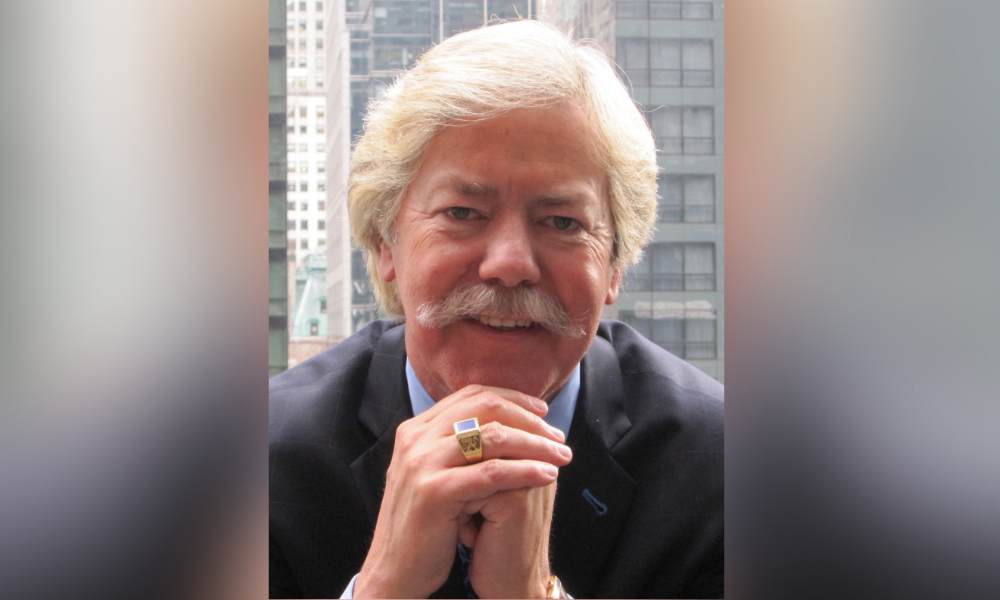Learn about the difference between Clio vs. PracticePanther, such as their different features and costs of their subscription plans

The practice of law has always been challenging – from doing regulatory administrative tasks, to taking care of the needs of clients.
To help address these issues, legal practice management software such as Clio and PracticePanther are used by lawyers and their firms.
To help current and future users decide on what software is best for them, here’s a comparative view of Clio vs. PracticePanther. This article is for lawyers and admin managers who are looking for the right legal practice management software for their firm.
What is legal practice management software?
Practice management software are programs that help lawyers and law firms in their day-to-day tasks and in managing their affairs with clients.
Subject to a certain fee, these software can make things easier for its users by providing them with various features and functionalities.
Some major features of practice management software include:
- case and document management
- calendaring and event organizing
- billing and accounting
- client management
In addition, these practice management programs are cloud-based. This feature safely secures data and makes access to files possible anytime, anywhere.
Two of the prevailing practice management software in the market are Clio and PracticePanther.
Clio
Clio is a cloud-based legal practice management software whose main features are divided into its four subscription plans. Clio boasts a reliable cloud software, which has unlimited storage and encrypted backups, among other features. It also offers unlimited support to its users, making sure they have everything they need when using the software.
Read our review on Clio for a closer look at this legal management software.
PracticePanther
PracticePanther is another legal practice management software with three subscription plans. It offers contact and matter management, billing and expense tracking, and other features, with a free version for its interested users.
Have a look at PracticePanther’s billing feature with this demo video:
Find out about PracticePanther in more detail through our PracticePanther software review.
What are the features of Clio vs. PracticePanther?
While Clio and PracticePanther mostly have similar features – as both are legal practice management software – they also have their own differences.
These differences are shown, for example, in the interface of each software, and how these features relate to each other.
Here’s a summary of the main features of Clio and PracticePanther:
- Legal practice organization: helps in managing the workflows of lawyers and firm staff through automated redundant tasks, case management tools, simplified templates of documents and forms, and calendar synchronization
- Finances tracking: providing features that track billable hours of lawyers, expenses incurred by users, and other functions which help lawyers and firms get paid easily and charge their clients accurately
- Client management: improves the interaction between lawyers and clients, through tools such as client portals, messaging tools, and document sharing, ensuring that clients are appraised in the whole process of their case
Even if both Clio and PracticePanther have these features, availability varies depending on the subscription plan that you sign up for.
Subscription plans of Clio and PracticePanther
The general features of Clio and PracticePanther are further divided into its subscription plans. These plans are also the basis of their subscription prices.
Below are the subscription plans of Clio and PracticePanther:
Clio’s subscription plans:
-
- EasyStart
- Essentials
- Advanced
- Complete
PracticePanther’s subscription plans:
-
- Solo
- Essential
- Business
For a comparison of the features of each of these subscription plans, below are summary tables of equivalent plans of Clio and PracticePanther:
Clio’s EasyStart vs. PracticePanther’s Solo
The EasyStart of Clio and the Solo plan of PracticePanther are their basic subscription plans. At most, these plans have the essential tools of a legal practice management software.
Below is a comparison of these basic subscription plans and the features that each plan has:
|
Features |
EasyStart |
Solo |
|
Automated bill or payment reminders |
✔ |
only for Essential and Business plans |
|
Billable time and expenses tracking |
✔ |
✔ |
|
Billing customization |
✔ |
X |
|
Billing options (hourly rate, flat fees, or contingency fees) |
✔ |
✔ |
|
Calendar management |
✔ |
✔ |
|
Client portal |
only for Essential, Advanced, and Complete plans |
✔ |
|
Contact, case, and matter management |
✔ |
✔ |
|
Data storage |
unlimited |
unlimited |
|
Document templates |
only for Essential, Advanced, and Complete plans |
✔ |
|
Firm dashboard |
✔ |
X |
|
Insights (financial reports and trust account reporting) |
✔ |
X |
|
Invoicing and customed templates |
✔ |
only for Essential and Business plans |
|
Mobile app (Android, iPhone, iPad) |
✔ |
✔ |
|
Online payments |
✔ |
✔ |
|
Payment plans |
✔ |
only for Essential and Business plans |
|
Task management |
✔ |
✔ |
|
Trust account management and reconciliation |
✔ |
✔ |
|
UTBMS coding and LEDES billing |
✔ |
only for Business plan |
Some features of PracticePanther can also be integrated into Clio. For instance, PantherPayments can be integrated into Clio, improving the methods of online payments of Clio users.
Clio’s Essentials vs. PracticePanther’s Essential
The Essentials plan of Clio and the Essential plan PracticePanther have all the basic features of their EasyStart and Solo plans, respectively, but with some added features:
|
Features |
Essentials |
Essential |
|
Check printing |
X |
✔ |
|
Co-counsel portal |
✔ |
X |
|
Custom fields |
✔ |
✔ |
|
Custom security roles |
X |
✔ |
|
Invoice read alerts |
X |
✔ |
|
Matter templates |
✔ |
X |
|
Virtual desktop drive |
✔ |
X |
|
Text messaging (between users and user-client messaging) |
✔ |
only for Business plan |
|
Calendaring rules |
3 |
only for Business plan |
Clio’s Advanced and Complete vs. PracticePanther’s Business
Clio’s Advanced and PracticePanther’s Business are the most popular subscription plans of both software products. All of the available features of Clio and PracticePanther are found in these subscription plans, from the basic to the Essential plans.
|
Features |
Advanced |
Complete (Clio) |
Business |
|
Calendaring rules |
10 |
10 |
LawToolBox add-on |
|
Client intake forms (online) |
as an add-on |
✔ |
✔ |
|
E-signatures |
unlimited |
unlimited |
unlimited |
|
Full-text document search |
✔ |
✔ |
X |
|
Matter budgets |
✔ |
✔ |
X |
|
Matter stages / Visual boards |
✔ |
✔ |
X |
|
Revenue and expenses reporting |
✔ |
✔ |
✔ |
|
Task productivity reporting |
✔ |
✔ |
X |
|
Task progress reporting |
✔ |
✔ |
X |
These features of Clio and PracticePanther that are available across subscription plans can be further enhanced through internal add-ons.
Add-ons: Clio vs. PracticePanther
In addition to these subscription plans, Clio and PracticePanther offer optional add-ons that users can choose from. These complement the subscription plans, which may or may not be necessary depending on the user’s needs.
Add-ons are subject to additional fees, which are charged to the users every month, plus some setup fees:
Clio’s add-ons:
|
Add-ons |
EasyStart |
Essentials |
Advanced |
Complete |
|
Clio Grow |
X |
$59 / user / month + $399 one-time setup fee |
$59 / user / month + $399 one-time setup fee |
included in the plan |
|
Website builder |
X |
X |
X |
included in the plan |
|
Personal Injury (US only) |
X |
Pricing will be provided by Clio’s sales representative |
||
|
HIPAA liability protection (US only) |
X |
|||
|
Advanced document automation |
X |
|||
PracticePanther’s add-ons:
-
- Outlook
- Gmail
- Office 365
- Microsoft Exchange
To know more about Clio Grow, watch this video:
Did you know? Clio was named among the top software products in 4 categories in Canadian Lawyer’s Readers’ Choice awards for 2023.
Support: Clio vs. PracticePanther
Both Clio and PracticePanther offer training when onboarding clients. They also provide support systems for users who have already bought their software.
The level of support that they provide would vary, depending on the subscription plan purchased:
|
Support |
Clio |
PracticePanther |
|||||
|
EasyStart |
Essentials |
Advanced |
Complete |
Solo |
Essential |
Business |
|
|
Live training |
X |
X |
✔ |
✔ |
1 |
3 |
unlimited |
|
Support |
basic |
basic |
priority |
priority |
basic |
basic |
VIP |
|
Data migration |
self/DIY |
guided |
guided |
guided |
self/DIY |
self/DIY |
VIP |
|
Website integration or builder |
X |
X |
X |
✔ |
self/DIY |
self/DIY |
VIP |
Clio and PracticePanther also have FAQs or knowledge base pages on their websites, which users can access whenever they have questions about specific topics.
Integrations: Clio vs. PracticePanther
When users switch to Clio or to PracticePanther, one of the main considerations is the third-party apps and programs that can be integrated into it.
Below are some of these common third-party apps, and if they are available for integration either to Clio or to PracticePanther:
|
Apps |
Clio |
PracticePanther |
|
Communication and Collaboration Tools |
|
|
|
Microsoft Teams |
✔ |
✔ |
|
Google Workspace |
✔ |
✔ |
|
Microsoft 365 |
✔ |
✔ |
|
Mailchimp |
✔ |
✔ |
|
Levitate |
✔ |
X |
|
Kenect |
✔ |
✔ |
|
Legal and Case Management |
|
|
|
Case Status |
✔ |
X |
|
Docketwise |
✔ |
✔ |
|
Lawmatics |
✔ |
✔ |
|
LawToolBox |
X |
✔ |
|
YoCierge |
✔ |
✔ |
|
TrustBooks |
✔ |
✔ |
|
Record Grabber |
✔ |
✔ |
|
Tracers |
✔ |
✔ |
|
Financial Management |
|
|
|
QuickBooks |
✔ |
✔ |
|
WiseTime |
✔ |
X |
|
Kolleno |
✔ |
X |
|
Document and File Management |
|
|
|
Box.com |
✔ |
✔ |
|
Dropbox |
✔ |
✔ |
|
Vaultie |
✔ |
X |
|
Scheduling and Appointment Management |
|
|
|
Apptoto |
✔ |
✔ |
|
Smith.ai |
✔ |
✔ |
|
Workflow Automation |
|
|
|
Zapier |
✔ |
✔ |
There are more third-party apps that can be integrated into Clio that are not mentioned in the table above. While these third-party apps can be integrated into Clio and PracticePanther, some of them can only be integrated depending on the subscription plan.
Here are the third-party apps that can be integrated into PracticePanther:
|
|
PracticePanther subscription plans |
||
|
Third-party apps |
Solo |
Essential |
Business |
|
Box.com |
X |
✔ |
✔ |
|
DropBox |
X |
✔ |
✔ |
|
Exchange |
X |
✔ |
✔ |
|
Gmail |
X |
✔ |
✔ |
|
IMAP |
X |
✔ |
✔ |
|
Mailchimp |
X |
✔ |
✔ |
|
Outlook |
X |
✔ |
✔ |
|
QuickBooks |
✔ |
✔ |
✔ |
|
Zapier |
X |
X |
✔ |
As for Clio, some of these third-party apps are free of charge, while others need a monthly payment for their continued use.
Who can use Clio and PracticePanther?
Both Clio and PracticePanther are suitable for law firms of different sizes – from smaller ones to large law firms. They can also be used by solo practitioners.
These legal programs can also be used by lawyers and firms practicing specific areas of law, such as:
- bankruptcy
- civil litigation
- criminal law
- elder law
- family and estate planning
- immigration
- intellectual property
- labor and employment
- personal injury
- real estate law
How can users subscribe to Clio and PracticePanther?
Before subscribing, free demos can be requested from the support team of Clio and PracticePanther:
- Clio: book a live demo, or watch a live product walk-through with their Lawyer in Residence by clicking “Schedule a Demo” on their website
- PracticePanther: request a free personal demo from an Account Manager by clicking “Get a Demo” on their website
Both Clio and PracticePanther offer free 7-day trials.
After this free 7-day trial, Clio and PracticePanther offer different subscription options:
- Clio: free trial users must choose from among the different subscription plans to continue using Clio
- PracticePanther: free trial users can continue using PracticePanther through its free version, limited to three clients or three matters
Pricing: Clio vs. PracticePanther
The cost of subscribing to Clio and PracticePanther will depend on the subscription plan you choose.
Each plan has its own set of features and functionalities based on its price. The pricing of the subscription plans of Clio and PracticePanther will vary, depending on whether the user wants it to be charged monthly or annually.
Here’s a summary of the subscription plans available. Prices shown are per user per month:
|
Clio |
PracticePanther |
||||
|
Plans |
Monthly |
Annually |
Plans |
Monthly |
Annually |
|
EasyStart |
$49 |
$39 |
Solo |
$59 |
$49 |
|
Essentials |
$89 |
$69 |
Essential |
$79 |
$69 |
|
Advanced |
$119 |
$99 |
Business |
$99 |
$89 |
|
Complete |
$149 |
$129 |
|
|
|
Choosing between Clio and PracticePanther
Lawyers can benefit greatly when they use legal practice management software like Clio and PracticePanther. Both may be similar in some ways, such as the main features that they offer, but they also differ in other aspects.
Different factors must be considered when choosing whether to use Clio or PracticePanther. These factors include the ways that they roll out their own features, the prices of their subscription plans, and other additional costs. It’s important to not only look at the features that these legal solutions offer, but also how they apply in one’s practice.
Check out our Legal Technology page under the Resources tab to know more about Clio, PracticePanther and other legal management software.