Discover NextChapter Legal and Bankruptcy software, its features, pricing, add-ons, and the pros of using this product in this review

Law firm lawyers and workers are modernizing the way they work through technology. One way of doing this is by implementing practice management software/solutions into their workflows based on the needs and expertise of these lawyers and firms.
Among the software and solutions available now is NextChapter.
This article can be used by lawyers and law firms looking for practice management software/solutions to suit their operations. This may also be used by those who are looking to switch from an existing practice management software/solution, based on the pros and cons of NextChapter.
What is NextChapter?
NextChapter is a cloud-based practice management software that helps lawyers and law firms manage their work and daily tasks. It does this by:
- automating the workflows of lawyers
- assisting client intakes, up to their case build-up
- providing tools to help lawyers manage cases and legal documents
Preparing legal documents is made easier with the automated forms, files are stored in just one place, and other tasks for firm management are consolidated.
Although developed in the US for American courts, this legal software can also be used by lawyers and law firms in Canada.
Signing up
Interested lawyers and law firms who want to sign up for (or switch to) NextChapter can initially request a 30-minute live demo.
After this live demo, interested users can sign up for any of the Plans (as discussed below), based on their needs and preferences.

What are the features of NextChapter?
NextChapter has two main products: NextChapter Legal and Bankruptcy Software.
NextChapter Legal is the main practice management software or PMS that lawyers and law firms of all practice areas can use. The Bankruptcy software is for lawyers and law firms whose expertise is bankruptcy, insolvency, and liquidity cases.
NextChapter Legal
Here are the key features of NextChapter Legal:
- NextChapter Docs:
- automates preparation of documents with customizable templates
- creates custom tags (e.g. Name, District, or Case Number) for future use
- imports client’s data from the Client Portal
- NextChapter Payments:
- consolidates financial transactions through the NextChapter dashboard
- generates invoice for lawyers’ fees and send them to clients still through NextChapter
- creates invoices and collects fees through the Client Portal
- provides clients with payment options (e.g. one-time or recurring)
- Client Portal (available only for Docs Whoa)
- simplifies client intake through an online client questionnaire which can be customized
- imports all client information to the main NextChapter software
- collects clients’ documents through the Client Portal
- Client Texting (available only for Docs Whoa)
- centralizes text messaging with clients through the NextChapter software
- law firms are assigned a local phone number, with unlimited SMS texting
- sends automated and scheduled reminders to clients through text
- accesses conversation logs and history
NextChapter Legal Plans
There are two Plans which interested users of NextChapter Legal can choose from: Docs Pro and Docs Whoa. With these payment plans, the features available for each Plan will vary:
|
Plan |
Inclusions |
|
Docs Pro |
|
|
Docs Whoa |
All inclusions of Docs Pro, plus:
|
Add-ons to NextChapter Legal
Virtual Paralegal Support is the same add-on offered for the Bankruptcy software. The virtual paralegals can support lawyers in any casework-related tasks, such as:
- communicating with clients
- legal research
- drafting legal documents
- case e-filing
Virtual paralegals are also experts among different jurisdictions and practice areas, such as:
- criminal law
- civil law
- business law
- energy law
- family law
Workflows may also be customized according to the wants of the lawyer being assisted. Lawyers are also assured that NextChapter virtual paralegals do not outsource the work that needs to be done.
Integrations to NextChapter Legal
Clio and Google Calendar can be integrated with NextChapter.
This means that an existing user of Clio can easily import their data to the NextChapter software. Clio is another practice management and client intake software that offers similar features to NextChapter Legal. It’s also a cloud-based software that allows legal document storage, offers document-creating features and case management tools.
Bankruptcy Software
Subject to additional fees, bankruptcy lawyers may also use NextChapter’s cloud-based bankruptcy software program.
This will help attorneys and lawyers who are experts in bankruptcy and insolvency to prepare, manage, file, and monitor their bankruptcy forms and cases.
By using NextChapter’s Bankruptcy Web Workflow, the lawyer can:
- eliminate double entries or other redundancies on data through the software’s linear model
- input data once and access them in multiple areas of the dashboard
- navigate dashboard easily
This cloud-based software program is compatible with Mac, Windows, iPhone, Android, and any tablet, which will help lawyers access the program anytime, anywhere.
Below are the features of each NextChapter Bankruptcy plan:
|
Plan |
Features |
|
Start |
|
|
Start+ |
All the features of the Start plan plus:
|
|
Pro |
All the features of the Start plan plus:
|
|
Pro+ |
All the features of the Start, Start+, and the Pro plans |
Watch this video to know more about the features of NextChapter’s Bankruptcy software:
Check out our Practice Areas webpage for more news and articles on Canada’s bankruptcy and insolvency cases.
Add-ons for the Bankruptcy software
Other features not included in Bankruptcy plans may be added at an extra cost. Here are the add-on features of NextChapter’s Bankruptcy software:
- Virtual Paralegal: may be charged on a per-case or hourly basis. The Virtual Paralegals’ tasks may include:
- contacting clients on behalf of the lawyer
- preparing and proofreading legal documents and contracts
- perform legal research and due diligence
- filing the case in court
- tracking of case updates, such as other deadlines and hearings
- other necessary tasks assigned by the lawyer
- MyChapter: the customizable client portal for Bankruptcy users. This includes client intakes and automatic importation of client’s information to one’s NextChapter. Clients can also upload documents necessary for their case. As cloud-based software, MyChapter can be accessed on any device.
- Notices: automation of notices by automatically syncing scheduled hearings to the law firm’s calendar and/or to the lawyer’s personal calendar.
- Chapter 13 Package (US bankruptcy plan): includes a local Chapter 13 plan, calculator, receipt printouts, and time tracker feature.
- NextMessage: works like Client Texting, where users will have a unique local phone number with unlimited SMS texting and conversation history in the dashboard. This can be used to send automated text reminders to clients for case-related concerns.
- Doc Creator: allows users to create custom law firm templates or upload their own customized files. Documents may be automated using merge tags, bearing information about clients and the law firm.
The fees of these add-ons are discussed further below.
How can NextChapter’s support be accessed?
On the website of NextChapter, a button for chat may be accessed where interested subscribers can request customer support.
As to current subscribers and users of NextChapter’s Bankruptcy software, the customer support will depend on the Plan they’ve purchased:
- Standard customer support: for Start and Start+ plan users, which includes Help Center resources, training videos, and free live webinars. Users will also have two live chat and phone support queries from Monday-Friday, 9am-5pm (EST).
- Elite customer support: for Pro and Pro+ plan users, which includes the usual resources from Standard customer support. Users have improved customer support, with unlimited live-chat support queries from Monday-Friday, 9am-5pm (EST).
How much are NextChapter’s plans?
The prices of NextChapter depend on the preferred Plan of the user, which scales up as more features are added:
- Docs Pro: $199/month or $1,999/year
- Docs Whoa: $399/month or $3,999/year
- Bankruptcy:
- Start: $79/case
- Pro: $999/year
- Start+: $99/case
- Pro+: $1,599/year
Fees for add-ons
Below are the fees for the Virtual Paralegal Support, which is available as an add-on for both the Legal and the Bankruptcy software program:
- Virtual Paralegal Support:
- VIP Pro: $50/hour
- Custom: prices vary, with a per-case option for Bankruptcy and Immigration
As for the Bankruptcy software program users, below are the pricing of its available add-ons:
- MyChapter: $500/year
- Notices: $200/year
- Chapter 13 Package: $250/year
- Virtual Paralegal: starts at $300/case
- NextMessage: $300/year
- Doc Creator: $500/year
All-in-one package
Interested subscribers may also choose the Whoa Package, which is the bundled plan of all the NextChapter’s features. The Whoa Package is at $1,999/year, which includes:
- Pro Plan
- NextMessage
- Concierge
- Notices
- MyChapter
- Doc Creator
Is NextChapter good?
NextChapter has its strengths based on use, price, and convenience.
NextChapter’s featured specific use – such as the Bankruptcy software program – is a great tool for lawyers and attorneys who are engaged in this specific field of law. Bankruptcy lawyers can save more time by using its automated document generation tool and by preventing double entries when preparing paperwork.
Users are assured that laws governing these forms are followed, since NextChapter’s Bankruptcy software program is made by lawyers, for lawyers.
Free version
Not only does NextChapter offer a Free Trial before potential users would want to upgrade to its Pro version, but it also offers a Free Version.
NextChapter will allow the user to continue with its Free Version, unlike other similar practice management software/solutions which will cut off one’s usage after the Free Trial.
However, as outlined above, the features of the Free Version are normally limited, compared to its Pro plan.
Straightforward fees
NextChapter offers straightforward fees without any complications on the amounts to be paid, including its minimal add-ons. These flat fees, combined with certain discounts when doing the yearly fees, are better options for long-time users.
Could NextChapter be the right software for your practice?
For law firms looking to streamline their practice management, NextChapter is the answer. It covers a wide range of tasks from document automation to client communication, freeing up legal professionals to focus on their cases. It offers flexibility and ease at scalable pricing plans, making it an attractive choice for law firms in the US and Canada.
See if NextChapter might be a good fit. If you’re still in the market for legal practice management software, visit and bookmark our Technology page for other reviews of similar products and solutions.
Go to our Readers’ Choice 2023 to find the list of The Top Legal Tech, Service Providers, and Products in Canada. The list also includes the top software/solutions for case management, calendar and docketing, and practice management for 2023.